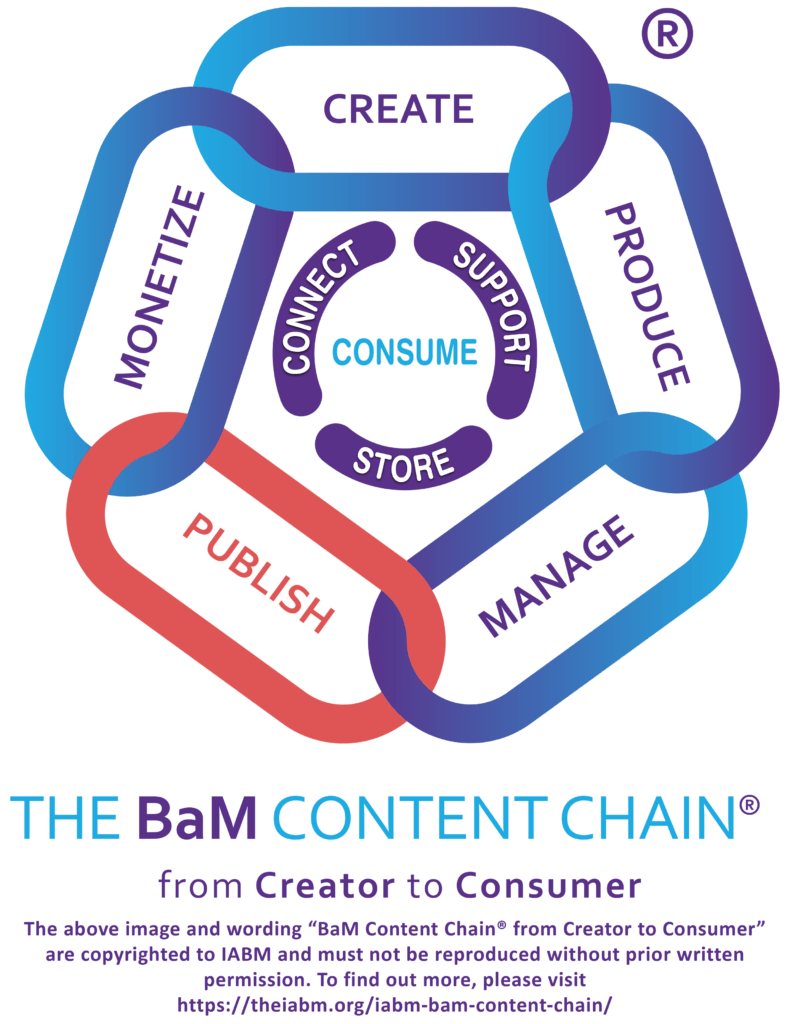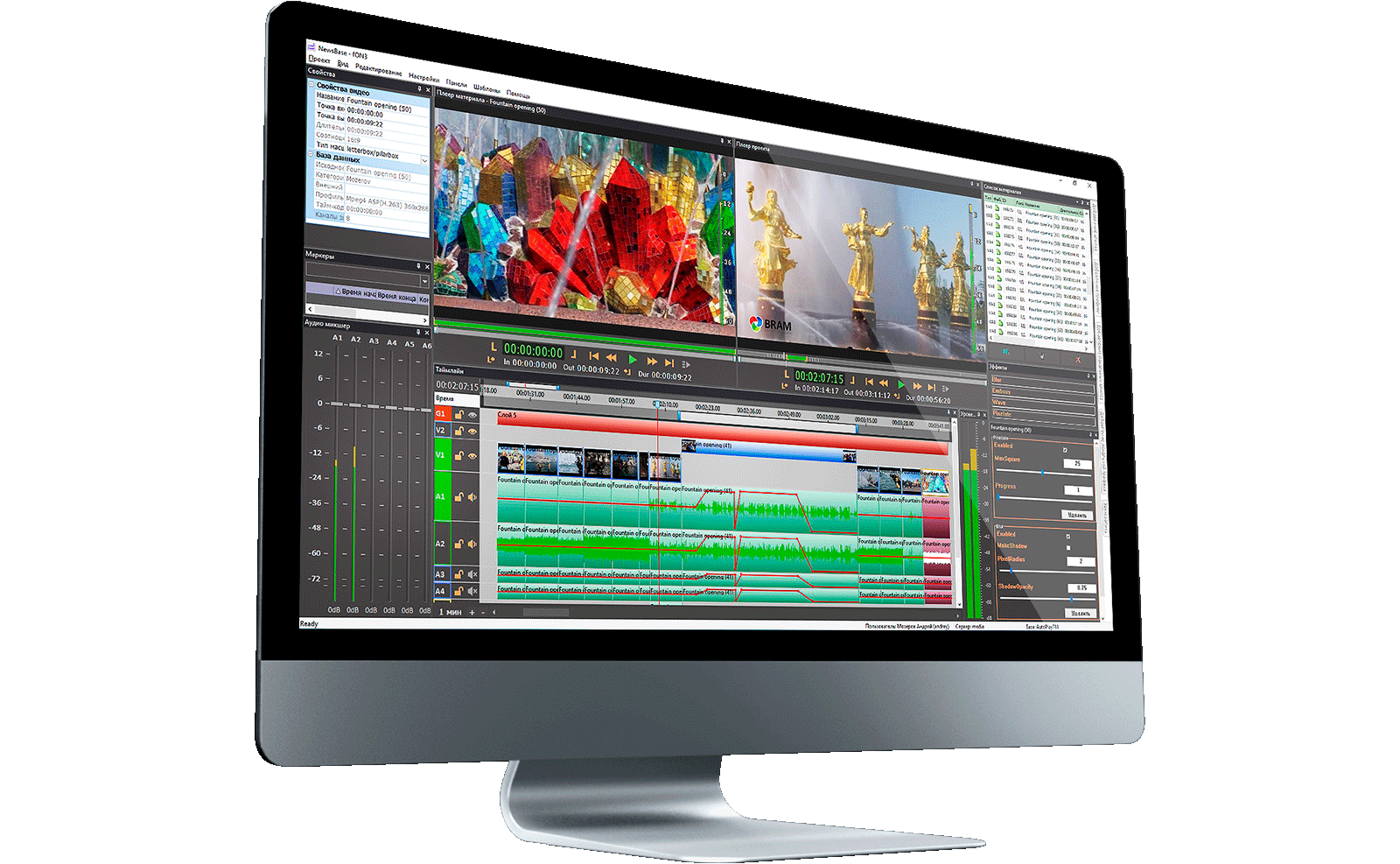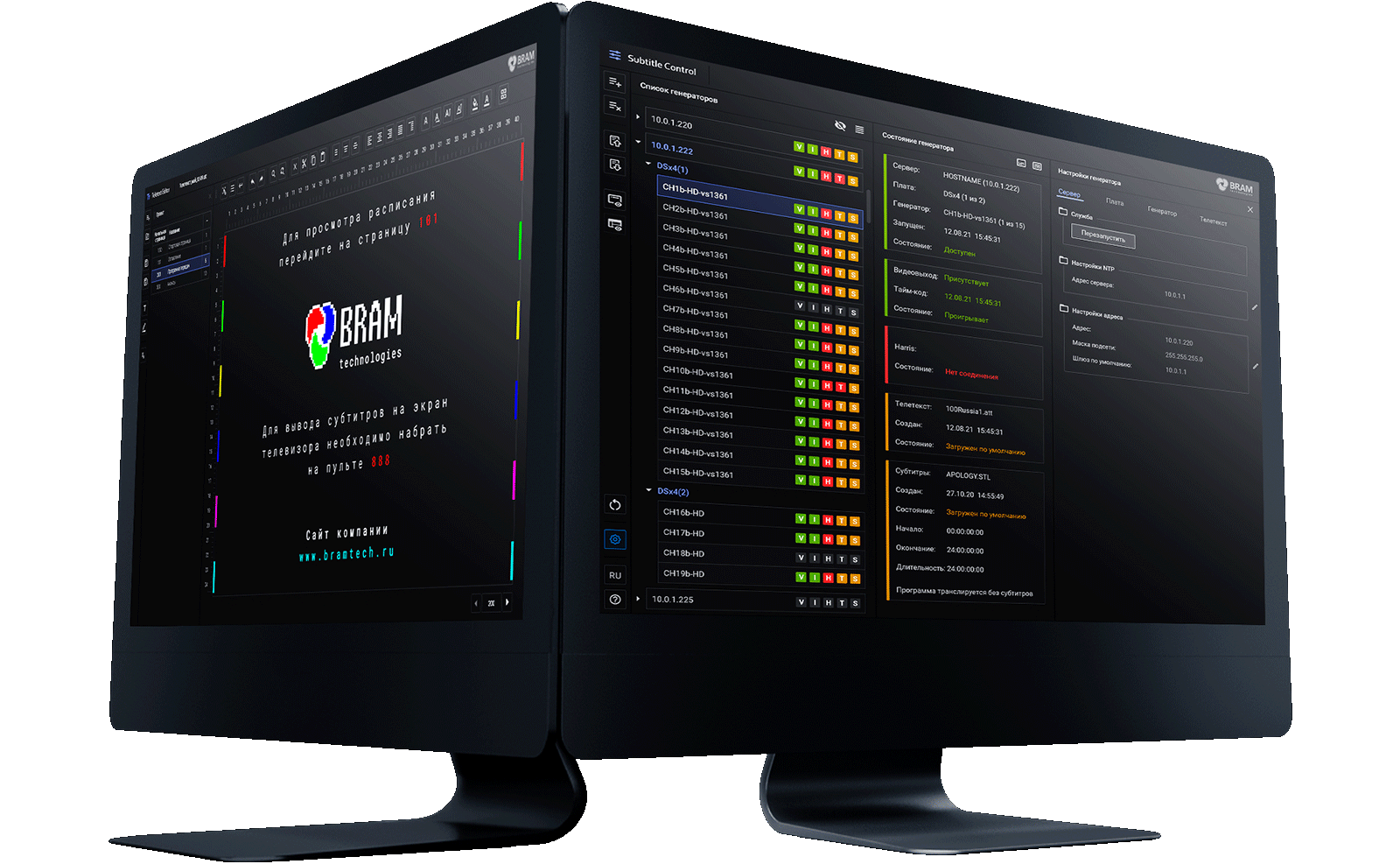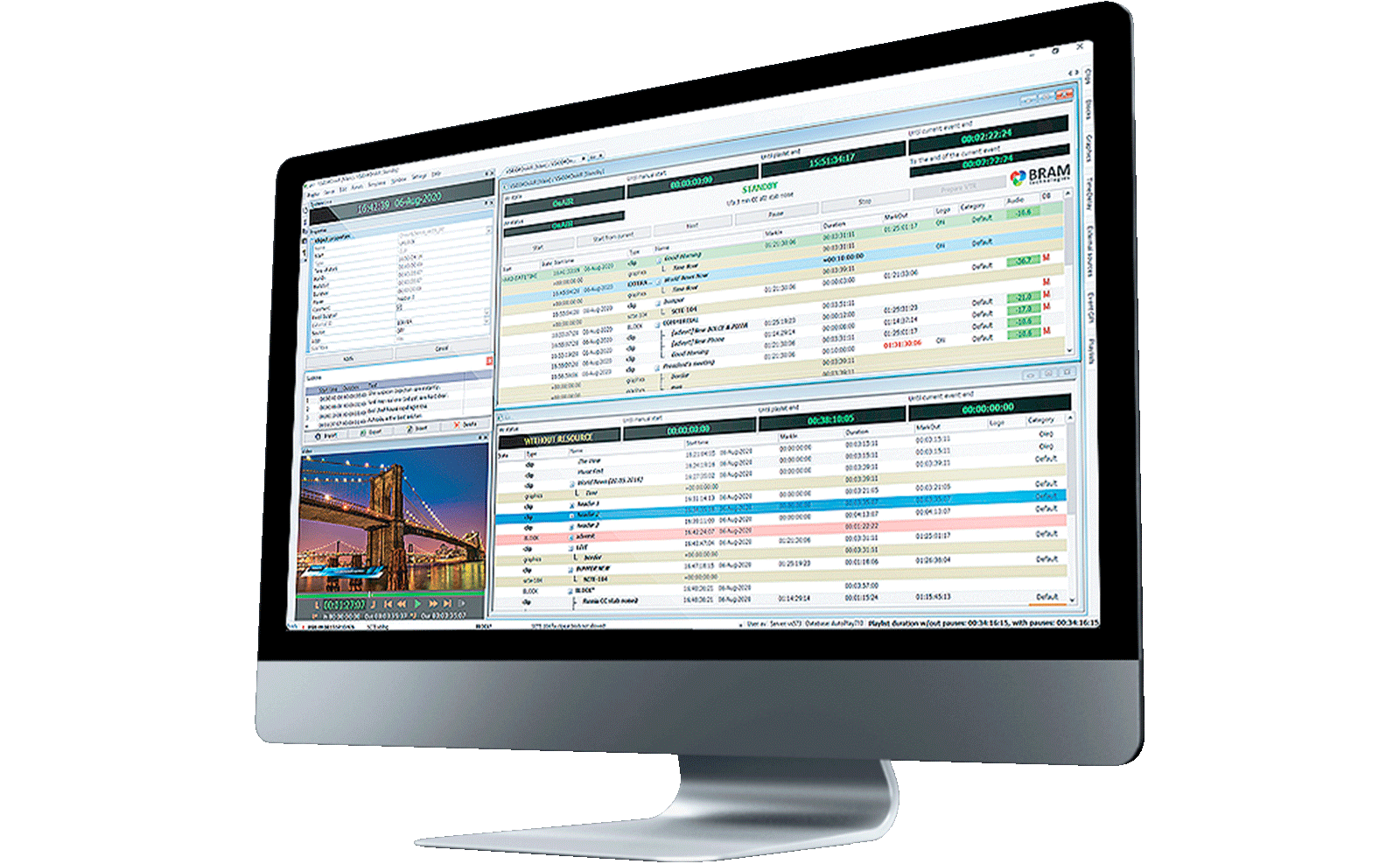
AutoPlay
AutoPlay is an integrated playout automation solution, which enable you to automate the workflow environment, maximize the value of media assets and leverage technology in line with your business plans. Ingest, quality control, editing, broadcasting, playout automation, graphics insertion, subtitles, archiving – all within a single workflow. The Media Workflow Platform consists of software modules: Air, Capture, DataBase, PlaylistImporter and FileImporter.
Application
- 24/7 Multichannel Broadcasting
- Playout Operations
- Playout Automation
- News Operations
- Channel Launch
- Content Management
- Advertising Insertion
Specifications
DATA BASE:
MS SQL Server
VIDEO:
Import AVI, MOV, MXF, DV, DIF, M2V, MTS, MP4, M2P, M2TS, M2T, MPG, WAV
Storage AVI, MOV, MXF, MP4
Export AVI, MOV, MXF, MP4
Project export as XML: Adobe Premiere, Apple Final Cut Pro, GV Edius
GRAPHICS:
Import AVI 32bit, TGA 32 bit, TPJ
Storage TPJ
SUBTITLES:
Import / Export ASB, STL, XIF, SRT
SYSTEMS:
Videoservers Azimuth
Formats
SD 720х576, 50i/25p
HD 1920х1080, 50i/25p
UHD 3840х2160, 25p
Video 3G/HD/SD-SDI
Audio SDI Embedded, AES Unbalanced
IP SMPTE ST2110, SMPTE ST2022
IP multicast: mpeg4 h.264/ mpeg2 h.263
Cross conversion HD/SD
IP preview
Files AVI, MOV, MXF, MP4
Videotape Recorder RS-422A
Graphics server Azimuth, Carrot, Miranda, VizRT
Subtitles generator Azimuth
Formats SD: ETS 300 706; HD: OP-47
- Over-the-shoulder connection to playout control module for staff training and supervision
- Modern 64 Bit Software Architecture
- Manual and Automatic Clip Statuses and Transitions
- TimeDelay Server Redundancy
- Integration with Carrot Broadcast CG Solutions
- Production Storage Filename Translation for NLEs
- A Completely New Subtitle Engine
- Proprietary .asb Subtitle File Format with Full Text Formatting
- Multilingual Subtitle Support in AutoPlay Playout
- Automatic Subtitle Import and Full Logging of Subtitle Operations
- SCTE-104 Playout Support
- VBI in TimeDelay and Pass-Through
- Clip Quick-cut in on-air Rundown
- Parallel Video and Audio Processing when Importing Media Files
- Customizable Condition Lists in Search Filters
Features
- Playout Automation
- Workflow Process Orchestration for media content movement to video servers and other file storages
- Rundown Management
- Immediate Content Access whatever it is stored
- Automatic Files Transfers to meet Users requests and Channel Schedules
- Sophisticated Quick Search
- Manual & Automatic Media Content Archiving & Extraction
- Different Access Rights for Multiuser workflow
- Proxy Files Generation
- File Transfer Bandwidth Control
- Distributed Media Storage with quick Content Search and Access
- Advanced Embeded Cut Editor for Multiuser Network Environment
- Export XML editing projects to third party NLE systems
- Production Storage Filename Translation for NLEs
- As-Run & User activity Logs for TV Traffic management system integration
- Report Export
- Facility Monitoring and Control from any workstation on the network
- Multichannel Playout configuration with full redundancy capabilities
- Media Editing and Playout while Ingest
- Clip Quick-Cut in On-Air Rundown
- “Time-Delay” Recording, Editing&Playout
- TimeDelay Server Redundancy
- DTMF/Х31/SCTE/GPI Signal Detection&Insertion
- SCTE-104 Playout Support
- VBI in TimeDelay and Pass-Through
- Advanced Subtitling/Teletext Processing with proprietary or third party devices
- A completely New Subtitle Engine
- Proprietary .asb subtitle file format with full text formatting
- Multilingual Subtitle Support in AutoPlay Playout
- Automatic Subtitle Import and Full Logging of Subtitle Operations
- Multifeed Ingest capabilities
- Media Quality Control Option
- Broadcast Graphics Creation with Azimuth Servers or External Systems
- Integration with Carrot Broadcast CG Solutions
- Customizable Graphics Layouts
- Dynamic data manipulation (temperature sensor option, images, time/date, videos, text data)
- Digital/analog Clock Insertion
- Fill+Key Out or internal graphics DSK overlay support with Azimuth servers
- Proxy Files Preview with graphics and subtitles
- Video Processing: codecs, formats, aspect ratio conversion
- Audio Processing: normalizer (LUFS), track mapping, noise reducer, compressor/limiter
- Parallel Video and Sound Processing when Importing Media Files
- Various Studio Equipment control, inc. VTR
- Modern 64 Bit Software Architecture
- User-Friendly Intuitive Interface
AutoPlay with its operational process according to the IABM BaM Content Chain:
Benefits
| SCALABLE TECHNOLOGY | From simple traditional, on-site channel-in-a-box deployments to a fully integrated playout automation platform with an infrastructure that can scale as your operations evolve with the possibility to quickly launch channels, easily add an unlimited number of ingest or playout channels and network locations. |
| DISASTER RECOVERY CAPABILITY | Dual redundancy configuration for all components enables instant recovery without any effect on running live processes. |
| INTEGRATED ARCHIVE AND ASSET MANAGEMENT | Suitable for media workflows and advanced production environments where large quantities of data are used. Powerful, easy-to-manage storage system optimized to support high-bandwidth, high-volume requirements for end-to-end media workflow operations. A reliable database provides better data security and maintenance, data consistency, speed and efficiency. |
| USER PERMISSIONS | Populate and ingest files from multiple removable media devices. |
| FULLY INTEGRATED INTO THE PRODUCTION WORKFLOW | Seamlessly integrated into the current workflow without disruption to operations. Installed and ran without impending existing daily work. |
| FLEXIBLE AND RELIABLE OPERATION MANAGEMENT AND QUALITY CONTROL | AutoPlay ‘s architecture enables fast and easy access to all content and makes it easy to monitor the infrastructure. |
| USER-FRIENDLY INTUITIVE INTERFACE AND HOTKEYS | Playout automation software gives you the possibility to quickly find the content you need, easily sort out your clips and guarantees fast and efficient content turnaround. |
| SAVE YOUR TIME AND SIMPLIFY YOUR OPERATIONS | The shared storage makes teams collaborate easy. By reducing repetitive tasks, providing quick search and automatically content delivering into the system AutoPlay saves your time, enables you to do more with content and work effectively. |
| ADVANCED GRAPHICS | This playout automation solution has advanced set of tools to design, manage and playout high-quality broadcast graphics. |
| EVENT CUSTOMIZATION | Event parameters can be added/displayed or hidden to users. Parameters may be defined as read/write or read only, visible or invisible. |